AI Drawing - App Product Design
To generate professional app product design effects in AI drawing, detailed and precise prompts are needed. Below are some suggestions for writing prompts, along with examples in both Chinese and English, and a professional prompt table for your use in AI drawing.
Explanation of App Product Design Prompts
- Determine App Type and Purpose: Specify the type of the app (such as social apps, e-commerce apps, health apps, education apps, etc.). Describe the main purpose of the app or target users (such as daily use, professional tools, children's education, etc.).
- Choose Style and Theme: Specify the design style of the app (such as modern, minimalistic, vintage, tech-inspired, etc.). Mention any specific themes or concepts, such as user experience focus, visual impact, interactivity, etc.
- Describe Layout and Colors: Describe the layout of the app interface (such as flat design, card-based design, hierarchical design, etc.). Describe the color scheme, such as monochrome, gradient colors, contrasting colors, etc.
- Specific Design Elements and Details: Describe special design elements or decorative details, such as icon design, button styles, navigation bar layout, etc. Mention coordination with the overall design, such as visual hierarchy, user flow, brand consistency, etc.
- Technology and Innovation: Mention any technological innovations or design improvements, such as responsive design, gesture interaction, augmented reality (AR), etc.
Example Prompts
1. Modern Social App Interface Design
Chinese: "Modern social app interface design, featuring a flat design style, with a fresh and bright color scheme, intuitive and simple navigation bar, icons using rounded rectangles, overall layout user-friendly, ideal for young users"
English: "Modern social app interface design, featuring a flat design style, with a fresh and bright color scheme, intuitive and simple navigation bar, icons using rounded rectangles, overall layout user-friendly, ideal for young users"
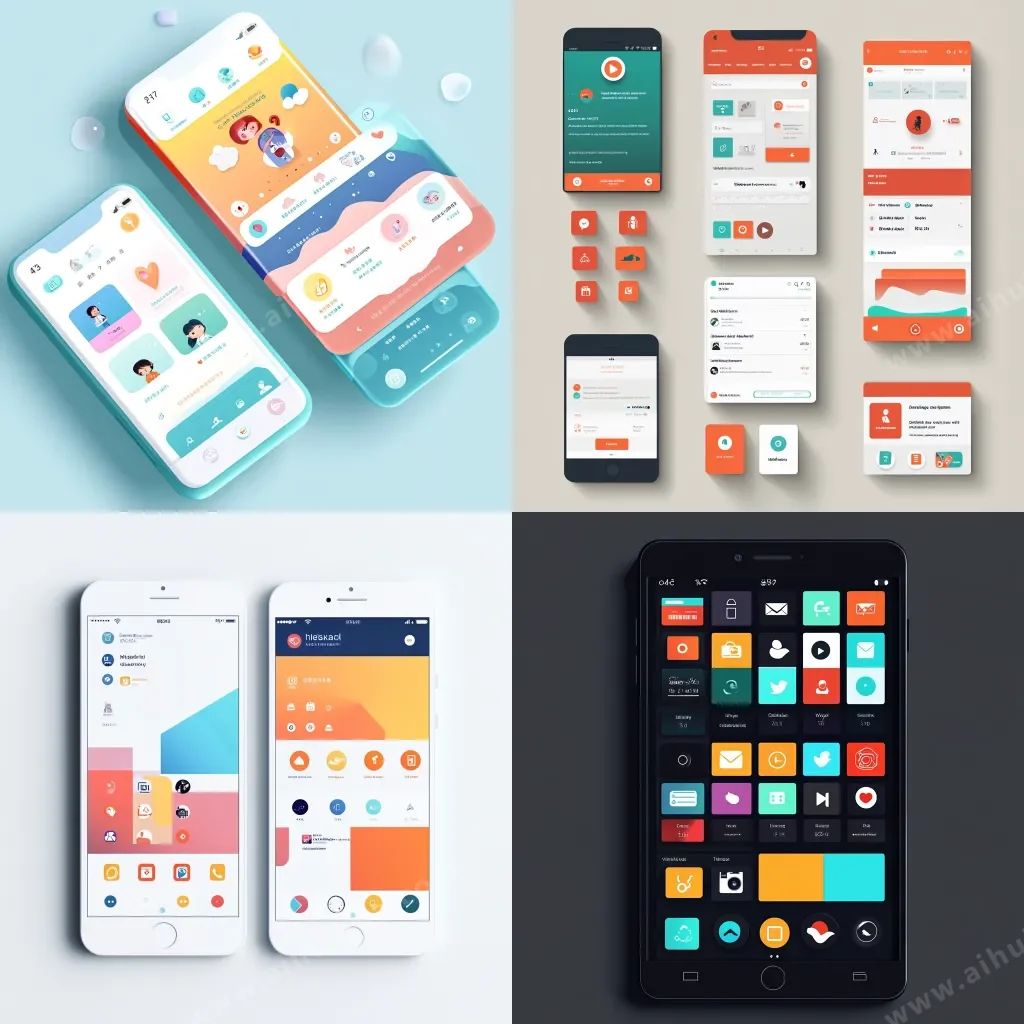
2. Minimalist Health App Design
Chinese: "Minimalist health app design, using monochrome tones and simple lines, clear interface layout, emphasizing data visualization, simple button and icon design, suitable for users focused on health management"
English: "Minimalist health app design, using monochrome tones and simple lines, clear interface layout, emphasizing data visualization, simple button and icon design, suitable for users focused on health management"

3. Vintage-Style E-Commerce App Design
Chinese: "Vintage-style e-commerce app design, featuring retro tones and textured backgrounds, card-based interface layout, icons with vintage decorative elements, overall atmosphere warm and nostalgic, ideal for niche markets"
English: "Vintage-style e-commerce app design, featuring retro tones and textured backgrounds, card-based interface layout, icons with vintage decorative elements, overall atmosphere warm and nostalgic, ideal for niche markets"

4. Tech-Inspired Educational App Design
Chinese: "Tech-inspired educational app design, with gradient background and modern typography, clear hierarchical layout, featuring interactive learning modules and animation effects, overall futuristic style, ideal for children's education"
English: "Tech-inspired educational app design, with gradient background and modern typography, clear hierarchical layout, featuring interactive learning modules and animation effects, overall futuristic style, ideal for children's education"

App Product Design Prompt Table
| Category | Subcategory | Prompts |
|---|---|---|
| APP类型和用途 (Type and Purpose) | 社交应用 (Social apps) | 即时通讯 (Instant messaging), 社交网络 (Social networking), 约会应用 (Dating apps), 兴趣社区 (Interest communities), 视频分享 (Video sharing) |
| 电商应用 (E-commerce apps) | 在线商店 (Online stores), 二手交易 (Second-hand marketplace), 会员制电商 (Subscription-based commerce), 团购应用 (Group buying), 产品推荐 (Product recommendations) | |
| 健康应用 (Health apps) | 健身追踪 (Fitness tracking), 饮食管理 (Diet management), 睡眠监测 (Sleep monitoring), 心率监测 (Heart rate monitoring), 健康分析 (Health analytics) | |
| 教育应用 (Education apps) | 语言学习 (Language learning), 学习辅导 (Study aids), 儿童教育 (Children's education), 在线课程 (Online courses), 读书应用 (Reading apps) | |
| 风格和主题 (Style and Theme) | 现代风格 (Modern style) | 扁平化设计 (Flat design), 视觉冲击力 (Visual impact), 用户体验优先 (User experience focus), 清新风格 (Fresh style), 极简主义 (Minimalism) |
| 复古风格 (Vintage style) | 怀旧 (Nostalgic), 经典 (Classic), 手工纹理 (Handcrafted textures), 艺术风格 (Artistic style), 复古色调 (Retro tones) | |
| 布局和颜色 (Layout and Colors) | 布局 (Layout) | 扁平化 (Flat), 卡片式 (Card-based), 层次化 (Hierarchical), 响应式设计 (Responsive design), 模块化 (Modular) |
| 颜色 (Colors) | 单色调 (Monochrome), 渐变色 (Gradient), 对比色 (Contrasting colors), 柔和色调 (Soft tones), 明亮色调 (Bright tones) | |
| 设计元素和细节 (Design Elements and Details) | 设计元素 (Design Elements) | 图标设计 (Icon design), 按钮风格 (Button style), 导航栏设计 (Navigation bar design), 插画风格 (Illustration style), 字体选择 (Typography) |
| 环境结合 (Environmental integration) | 视觉层次 (Visual hierarchy), 用户流畅度 (User flow), 品牌一致性 (Brand consistency), 功能布局 (Functional layout), 交互设计 (Interaction design) | |
| 技术和创新 (Technology and Innovation) | 技术创新 (Technological innovation) | 响应式设计 (Responsive design), 手势交互 (Gesture interaction), 增强现实 (AR technology), 虚拟现实支持 (VR support), 动态效果 (Animation effects) |
- - Game Industry Prompts Sharing
- - Interior Decoration Industry Prompts Collection
- - Clothing Design Prompts Sharing
- - Handicraft/Craft Prompts Sharing
- - IP Character Design Prompts Sharing
- - Plant Prompts
- - Animal Description Prompts
- - Illustration/Handdrawn Prompts
- - Food Prompts Collection
- - Abstract/Art Prompts
- - IP Character Related Prompts
- - AI Drawing Jewelry Design
- - AI Drawing Clothing Design
- - AI Drawing Poster Design
- - AI Drawing Photography Design
- - AI Drawing Illustration Design
- - AI Drawing Architecture Design
- - AI Drawing Craft Design
- - AI Drawing Home Design
- - AI Drawing Icon Design
- - AI Drawing Text Effect Design
- - AI Drawing Graphic Design
- - AI Drawing Furniture Design
- - AI Drawing Car Design
- - AI Drawing Space Design
- - AI Drawing Supermarket Design
- - AI Drawing Exhibition Space Design
- - AI Drawing Glasses Design
- - AI Drawing Emoji Sticker Design
- - AI Drawing Figure Design
- - AI Drawing Toy Design
- - AI Drawing IP Character Design
- - AI Drawing Portrait Design
- - AI Drawing Book Design
- - AI Drawing Ecommerce Product Design
- - AI Drawing - App Product Design
- - AI Drawing Game Character Design
- - AI Drawing Game Scene Design
- - AI Drawing Game Item Design
- - AI Drawing Game Icon Design
- - AI Drawing Game UI Design
- - AI Drawing Game Equipment Design
- - AI Drawing Illustration Design
- - AI Drawing Food Design
- - AI Drawing Tableware Design
- - AI Drawing Pattern Style Design
- - AI Drawing Wallpaper Design
- - AI Drawing Badge Design
- - AI Drawing Logo Design
- - AI Drawing 3D Model Design
- - How to Use AI Drawing for Sculpture Design
- - How to Use AI Drawing for Pet Design
- - How to Use AI Drawing for Mobile Wallpaper Design
- - How to Use MJ for Sticker Design
- - Snake Year WeChat Red Packet Cover Prompts