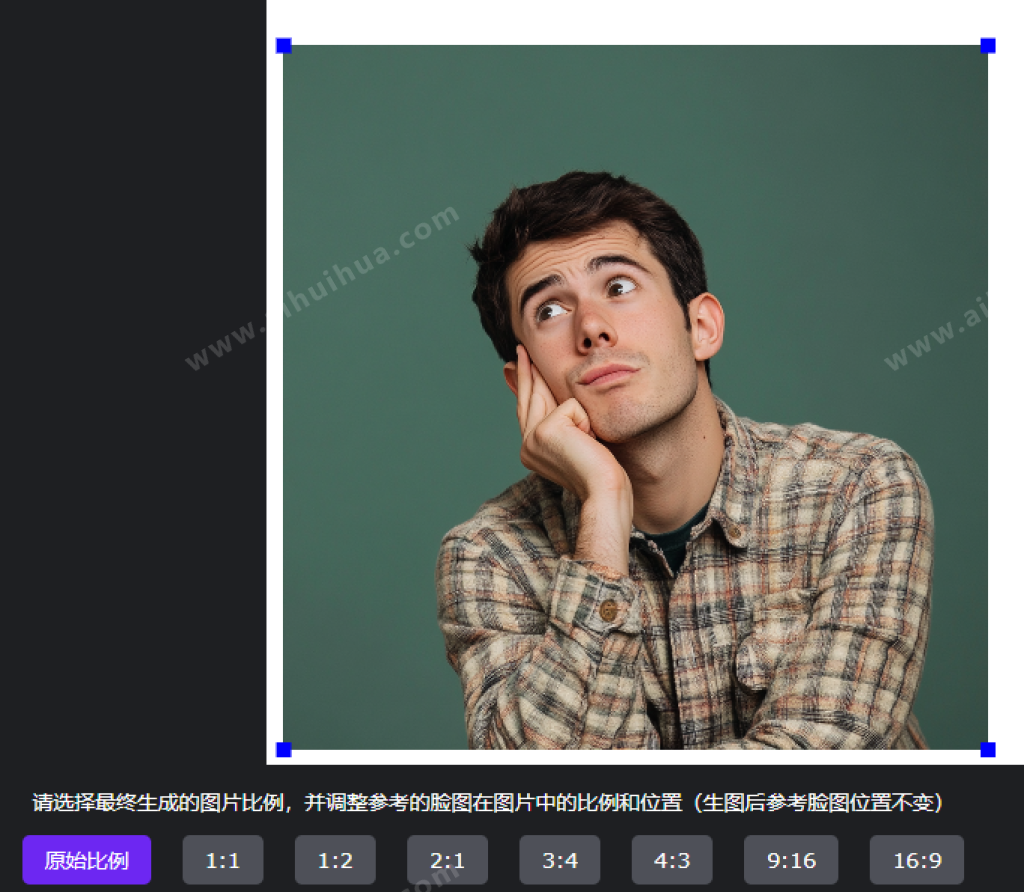Personal Portraits (Scene/Pose Change)
Generate different poses of a character in different scenes based on a frontal portrait of the character (AI will extract facial features). The generated frontal image has better effects, while the side image is less ideal.
Notes
1. Single face image: It is best to upload a high-quality, unobstructed frontal portrait of a single person.
2. Angle reference image: The final pose of the head and its position in the image will be taken from this image, automatically ignoring body posture, gender, etc.
3. Prompt words: Include scene and character information as much as possible.
Using the character in the following image as an example, generate different poses in different scenes

Example 1: Generate a scene in a cafe
- Pose image: I am only placing a "portrait," pay attention to the angle of this portrait and its position in the image (I chose a vertical image with a 9:16 aspect ratio)
- Prompt words: In a cafe, a woman is standing under soft lighting holding a coffee cup
In a cafe, a woman is standing under soft lighting holding a coffee cup
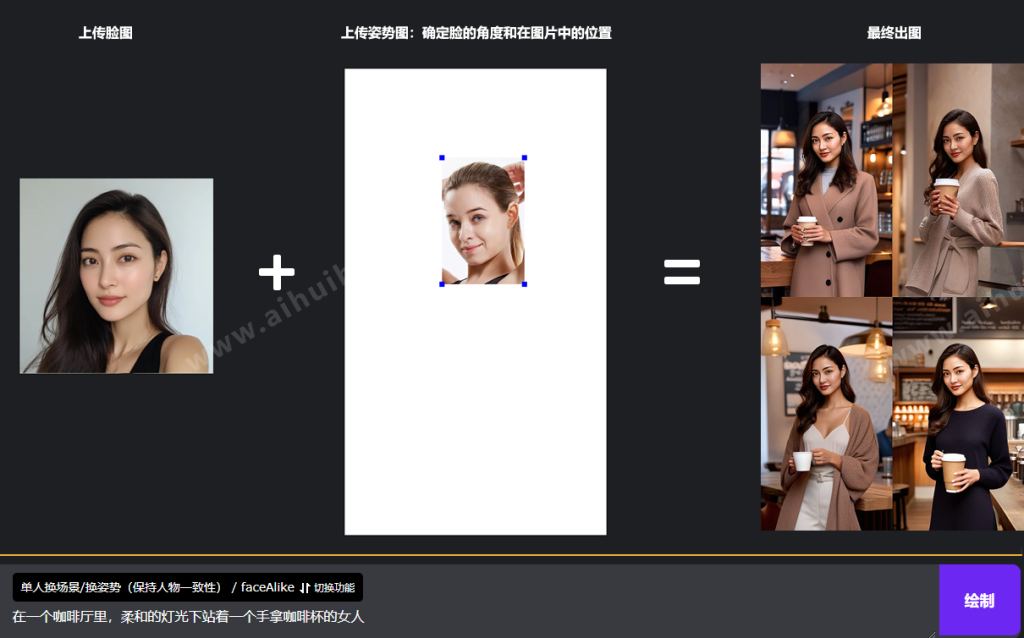
Note: Final image = uploaded face image + reference pose image (only facial pose is considered)
Example 2: Generate a scene outside an office building
- Pose image: I included a person's body (besides the head), pay attention to the angle of this portrait and its position in the image (I chose a vertical image with a 9:16 aspect ratio)
- Prompt words: Outside a tall building, a woman in a suit is standing holding a briefcase
Outside a tall building, a woman in a suit is standing holding a briefcase
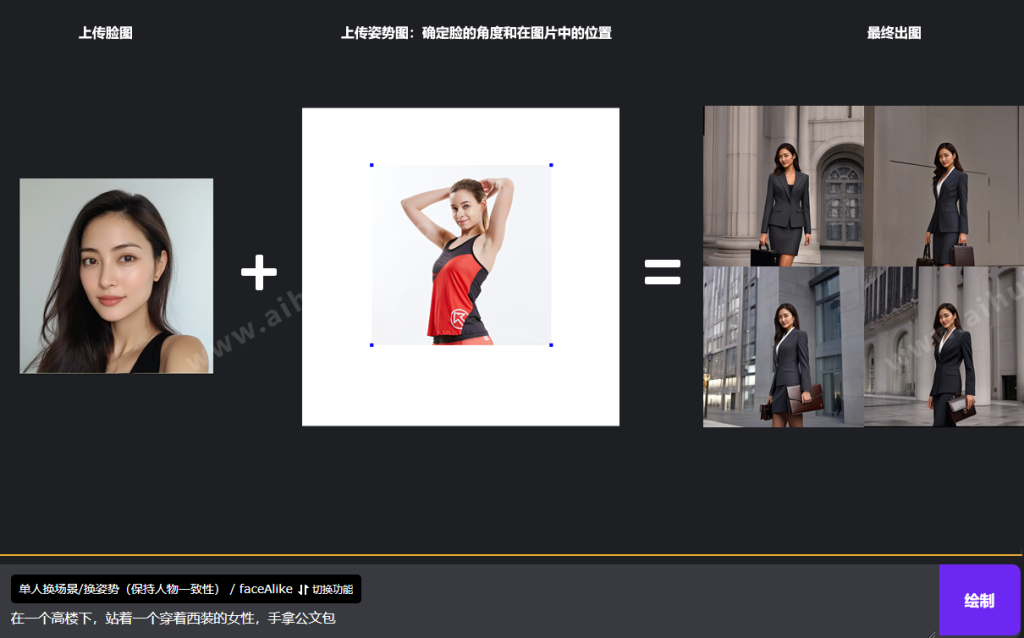
Note: Final image = uploaded face image + reference pose image (only facial pose is considered, body pose is automatically ignored)
Example 3: Generate a scene of stargazing
- Pose image: This time I included a man
- Prompt words: At night, a woman looks up at the stars
At night, a woman looks up at the stars

Note: Final image = uploaded face image + reference pose image (only facial pose is considered, body pose is automatically ignored, and the gender of the pose image is not distinguished)
Helpful Tips
- You can drag the pose reference image in the picture to adjust the position of the head, and click on the blue squares in the four corners to resize the image.
- There are various aspect ratios available below for you to choose the final image ratio.