Explanation and Example of --v Parameter
The main versions currently are 5.2, 6.0, and 6.1. When entering prompt words, you can use the --v parameter to call different models.
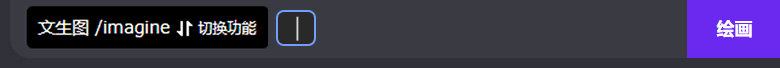
Below are the main differences between the 5.2, 6.0, and 6.1 models
| Feature/Version | 5.2 | 6.0 | 6.1 |
|---|---|---|---|
| Image Quality | Compared to 5.1, there is a significant improvement in image quality, with clearer details and more natural light and shadow effects. | Further enhancement in image details, more realistic texture and color reproduction, especially suitable for complex compositions. | Image quality is similar to 6.0 but enhanced detail processing capability in complex scenes and optimized consistency. |
| Detail Performance | Finer textures and light and shadow, improved sharpness and clarity of generated images. | Emphasis on complex detail processing, more accurate representation of small features. | Enhanced clarity of small details, especially in high-density information scenes. |
| Text Generation | Text generation has been improved, but accuracy is still relatively low. | Text generation capability has been enhanced, but there are still some errors. | Text generation further optimized, error rate reduced, especially in identification and simple word generation. |
| Style Flexibility | Supports more artistic styles, relatively smooth style conversion. | Better style diversity, can easily switch between different artistic styles. | Natural style switching, precise control of the fusion effect of different styles. |
| Consistency | Good image consistency, occasional distortion in complex scenes. | Further optimization of image consistency, especially excellent performance in multi-element composition scenes. | Stable performance in complex compositions and multi-person scenes, best consistency performance. |
| Input Prompt Sensitivity | More sensitive response to prompt words, but sometimes overinterprets. | More accurate understanding of prompt words, reduced overinterpretation. | Smarter prompt word understanding, results more in line with user intent, reduced misunderstanding. |
| Multi-Modal Support | Supports basic multi-modal (such as image-text), but image generation remains core. | Better multi-modal support, better integration of image and text generation. | Further enhancement of multi-modal capabilities, smoother integration of image and text generation. |
| Scene Complexity Handling | Able to handle simple to moderately complex scenes, occasional loss of detail in complex scenes. | Better handling of complex scenes and layouts with multiple objects, good detail performance. | Excellent performance in complex scenes, maintaining overall consistency and detail in the image. |
| Practicality and Generation Speed | Relatively fast generation speed, but slightly slower in high-quality mode. | Improved generation speed, especially better performance when processing high-resolution images. | Further optimized generation speed, even complex composition scenes can be completed quickly. |
Summary
- Version 5.2: Mainly enhances image details and light and shadow effects, suitable for users who require fine textures.
- Version 6.0: Significant improvements in detail and style flexibility, especially suitable for complex scenes and diverse artistic creations.
- Version 6.1: Further optimizes detail performance and consistency, especially suitable for high-demand artwork generation in complex scenes.
- Niji Version: Note that here it is not used with --v, designed specifically for anime and manga styles.
Let's take a look at the effects with the following prompt words as examples
High-contrast surreal collage --v 6.1
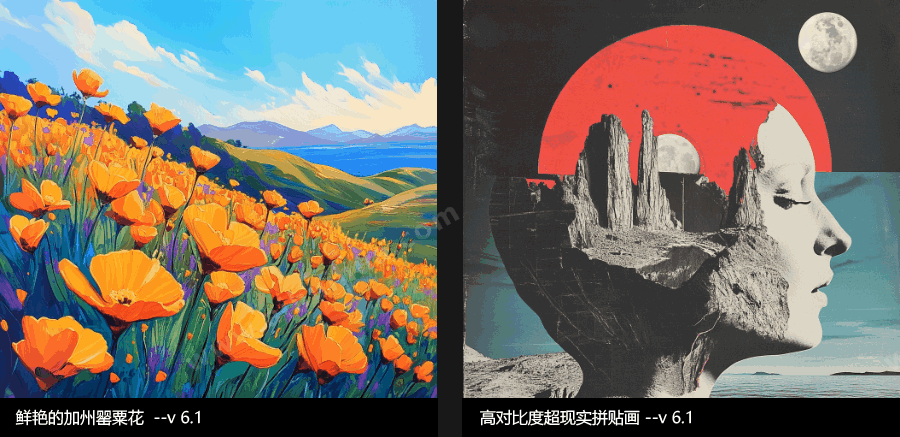
High-contrast surreal collage --v 6
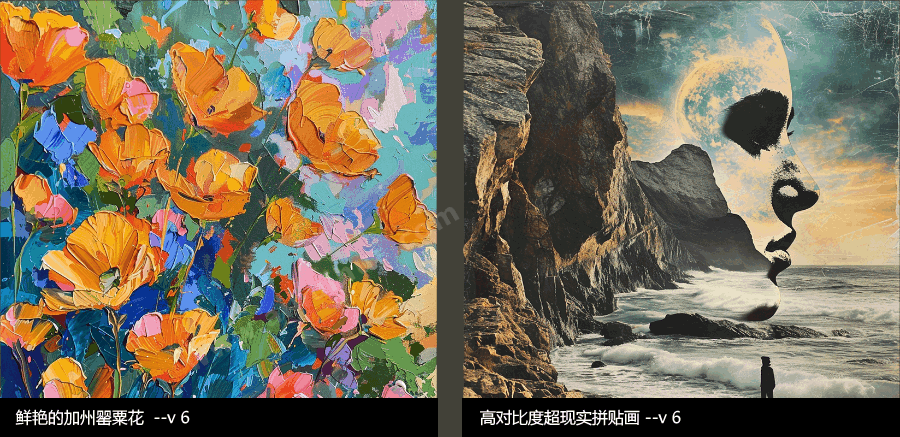
High-contrast surreal collage --niji 6
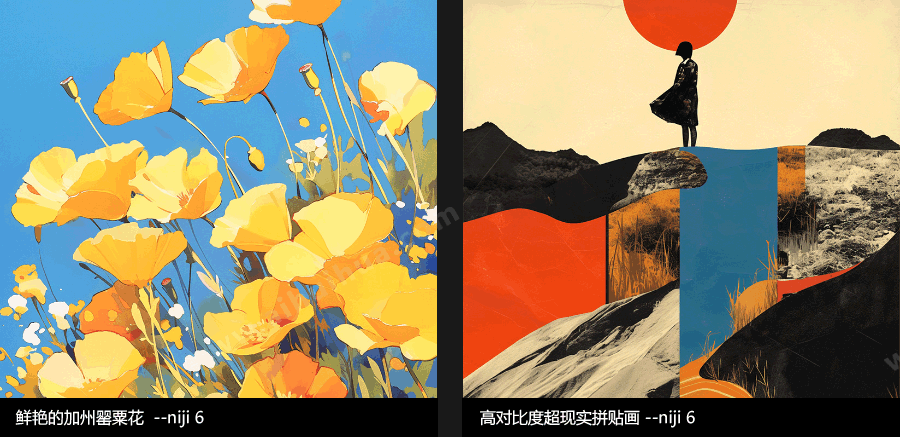
Note: Niji is a version designed for anime and manga styles. Currently, there are two versions, Niji5 and Niji6.
- - Prompts Examples for Various Industries
- - Explanation and Example of --v Parameter
- - Explanation and Example of ar Parameter
- - Explanation and Example of s Parameter
- - Explanation and Example of q Parameter
- - Explanation and Example of seed Parameter
- - Explanation and Example of c Parameter
- - Explanation and Example of tile Parameter
- - Explanation and Example of niji Parameter
- - Explanation and Example of no Parameter
- - Explanation and Example of iw Parameter
- - Explanation and Example of sref, sw Parameters
- - Explanation and Example of cref, cw Parameters
- - How Beginners Can Generate Satisfactory AI Works Based on Reference Images