Explanation and Example of --ar Parameter
In AI painting, the --ar parameter is used to specify the Aspect Ratio for image generation. The aspect ratio determines the width-to-height ratio of the generated image. For example, an image with a 1:1 aspect ratio is a square, while a 16:9 aspect ratio represents a typical widescreen format.
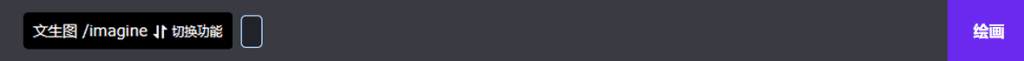
Common --ar parameter values and meanings
--ar 1:1: Generates a square image, the most common ratio suitable for social media platforms like Instagram.--ar 16:9: Generates a widescreen image, typically used for film, wallpapers, or horizontal content.--ar 4:3: Classic photography and monitor ratio, slightly wider than 16:9.--ar 9:16: Vertical widescreen ratio, commonly used for vertical display on mobile screens or poster design.- --ar ...: You can customize this value...

Usage Examples
- Square image:
a futuristic cityscape --ar 1:1 - Widescreen image:
a beautiful mountain landscape --ar 16:9 - Vertical image:
a portrait of a medieval knight --ar 9:16
Notes
- The
--arparameter affects the composition and layout of the image. Choosing the appropriate aspect ratio when dealing with complex scenes helps to better showcase elements. For example, a widescreen ratio may be more suitable for horizontal scenes (such as landscapes or large scenes), while a vertical ratio is suitable for single-person or vertical scenes. - Choosing the right
--arparameter can greatly enhance the visual effect, ensuring that the generated image fits your presentation needs.
Example:
Red car
Without adding the --ar parameter, the default image output is a square with a 1:1 aspect ratio

Red car --ar 16:9
After adding the --ar 16:9 parameter, the output is a landscape image with a 16:9 aspect ratio

Red car --ar 9:16
After adding the --ar 9:16 parameter, the output is a portrait image with a 9:16 aspect ratio

In practical applications, you can customize your own ratios.
- - Prompts Examples for Various Industries
- - Explanation and Example of v Parameter
- - Explanation and Example of --ar Parameter
- - Explanation and Example of s Parameter
- - Explanation and Example of q Parameter
- - Explanation and Example of seed Parameter
- - Explanation and Example of c Parameter
- - Explanation and Example of tile Parameter
- - Explanation and Example of niji Parameter
- - Explanation and Example of no Parameter
- - Explanation and Example of iw Parameter
- - Explanation and Example of sref, sw Parameters
- - Explanation and Example of cref, cw Parameters
- - How Beginners Can Generate Satisfactory AI Works Based on Reference Images