Explanation and Example of --q Parameter
In AI painting, the --q parameter is used to control the quality level of image generation, which refers to the richness of details and rendering accuracy in the image. The --q parameter helps you decide whether to prioritize speed or image delicacy when generating images.
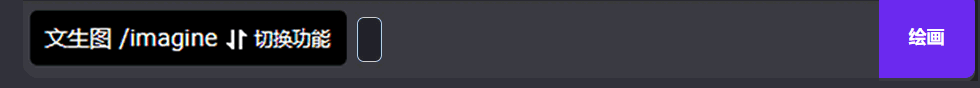
Parameter Values
The default value of --q is --q 1, but you can choose from several common values like --q 0.25, --q 0.5, and --q 2. The specific effects are as follows:
--q 0.25: Low-quality mode. It generates the fastest, consumes the least resources, but the image's details and accuracy are relatively low. Suitable for quick sketches or images that do not require high details.--q 0.5: Medium-quality mode. Compared to--q 1, it generates slightly faster, with moderate detail level, suitable for obtaining decent results without waiting too long.--q 1: Standard quality mode (default value). It generates images with good details and reasonable speed, suitable for most scenarios.--q 2: High-quality mode. It provides the richest details and highest rendering accuracy, but also significantly increases generation time and computational resource consumption. Suitable for scenarios requiring high precision, such as complex scenes or detail-oriented artworks.
Recommendations
- If you need a quick preview of the image or just drafting a concept, it is recommended to use a lower
--qvalue, such as--q 0.25or--q 0.5. - If you have high requirements for image details and quality, you can choose to use
--q 2. Although it takes longer to generate, the image quality will be significantly improved.
Example
Peony woodcut complexity --q 1.5

With the continuous improvement of AI painting, the differences in image quality have become smaller and smaller.
- - Prompts Examples for Various Industries
- - Explanation and Example of v Parameter
- - Explanation and Example of ar Parameter
- - Explanation and Example of s Parameter
- - Explanation and Example of --q Parameter
- - Explanation and Example of seed Parameter
- - Explanation and Example of c Parameter
- - Explanation and Example of tile Parameter
- - Explanation and Example of niji Parameter
- - Explanation and Example of no Parameter
- - Explanation and Example of iw Parameter
- - Explanation and Example of sref, sw Parameters
- - Explanation and Example of cref, cw Parameters
- - How Beginners Can Generate Satisfactory AI Works Based on Reference Images