Explanation and Example of --niji Parameter
--niji parameter is used in AI painting to generate artworks in Japanese anime style, characterized by bright colors, smooth lines, and typical elements of Japanese animation style.
Here are key features of the --niji mode
- Anime/Manga Style: It is specifically designed to generate characters and scenes with anime characteristics, such as large expressive eyes, detailed hair, and exaggerated expressions.
- Vibrant Colors: Typically uses bright, saturated colors to make characters lively.
- Stylized Environment: Backgrounds and scenes also follow the aesthetic style of anime, often incorporating fantastical or dreamlike elements.
- Focus on Characters: This mode is particularly suitable for generating images focused on characters, showcasing vivid, dynamic poses and action scenes.
Currently supporting two versions
--niji 5, --niji 6
Take a look at examples
Here is a normally generated image:
High-contrast surreal collage --v 6.1
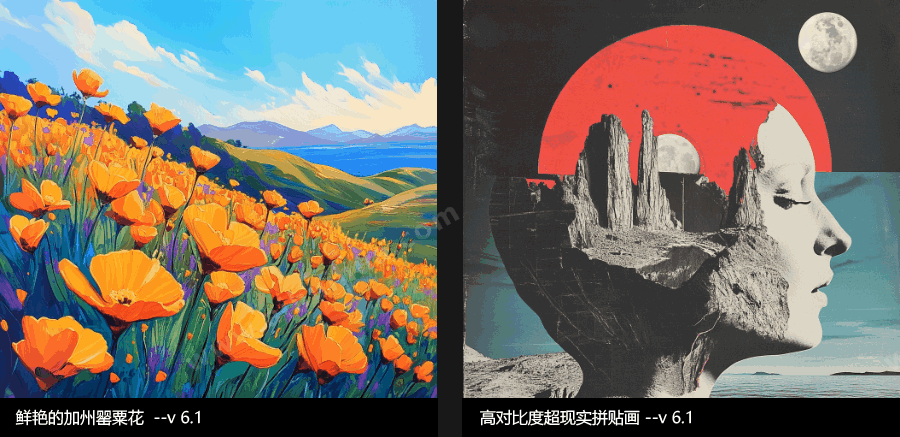
Here is the effect generated using niji 6
High-contrast surreal collage --niji 6
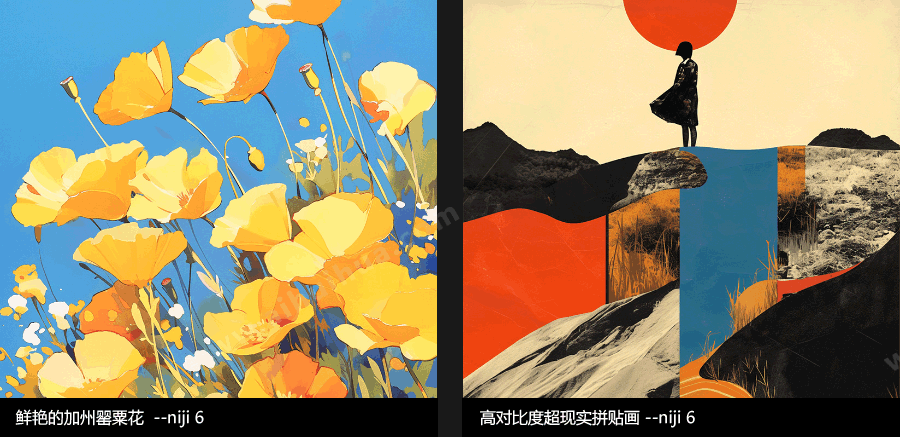
- - Prompts Examples for Various Industries
- - Explanation and Example of v Parameter
- - Explanation and Example of ar Parameter
- - Explanation and Example of s Parameter
- - Explanation and Example of q Parameter
- - Explanation and Example of seed Parameter
- - Explanation and Example of c Parameter
- - Explanation and Example of tile Parameter
- - Explanation and Example of --niji Parameter
- - Explanation and Example of no Parameter
- - Explanation and Example of iw Parameter
- - Explanation and Example of sref, sw Parameters
- - Explanation and Example of cref, cw Parameters
- - How Beginners Can Generate Satisfactory AI Works Based on Reference Images