Explanation and Example of --no Parameter
In AI painting, the --no parameter is used to exclude or prohibit specific elements from being generated in the image. By using --no in prompts, you can explicitly tell the AI not to include certain objects, colors, styles, or features in the generated image.
--no Parameter Usage
You can follow --no with the content you do not want to appear to filter out unwanted elements. For example:
A beautiful forest, sunlight streaming through --no people
In this example, the generated image will be a forest scene without any people.
If you want to exclude multiple contents, you can list them separated by commas, for example:
A beautiful forest, sunlight streaming through --no people, animals
Common Use Cases
- Removing unwanted objects: For instance, you may want a landscape image without people or vehicles.
- Avoiding specific styles or visual elements: When you want to control the style of the image, avoiding elements you dislike.
- Excluding specific colors: You can request MidJourney not to use certain colors, which may not be 100% accurate but can reduce the appearance of those colors.
Prompt Word Example
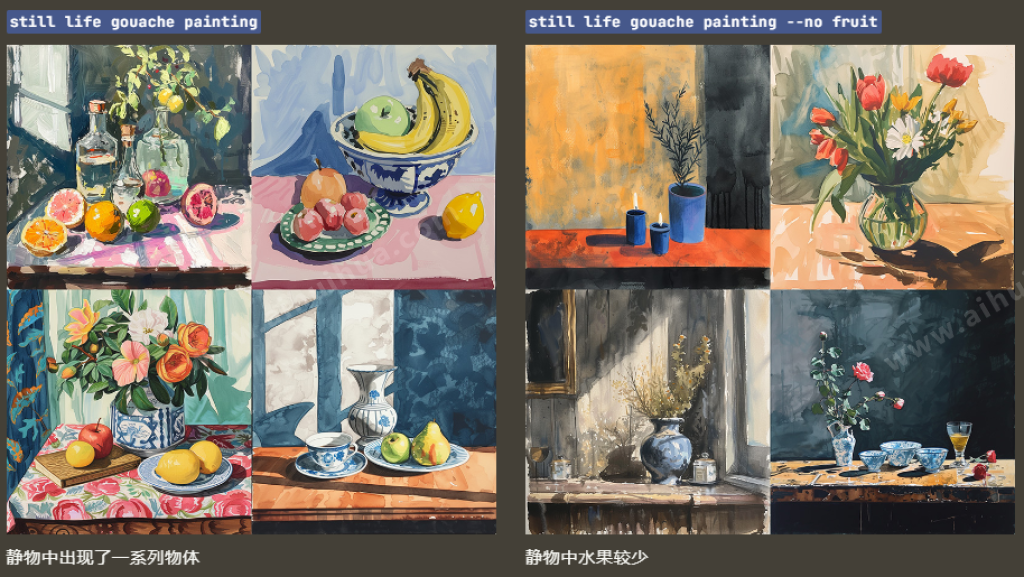
- - Prompts Examples for Various Industries
- - Explanation and Example of v Parameter
- - Explanation and Example of ar Parameter
- - Explanation and Example of s Parameter
- - Explanation and Example of q Parameter
- - Explanation and Example of seed Parameter
- - Explanation and Example of c Parameter
- - Explanation and Example of tile Parameter
- - Explanation and Example of niji Parameter
- - Explanation and Example of --no Parameter
- - Explanation and Example of iw Parameter
- - Explanation and Example of sref, sw Parameters
- - Explanation and Example of cref, cw Parameters
- - How Beginners Can Generate Satisfactory AI Works Based on Reference Images