AI Image Generation
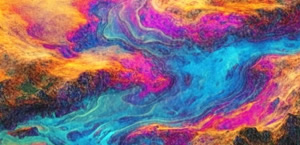
Text to Image /imagine
AI text-to-image: enter prompts, reference images, and adjust parameters to generate corresponding images using a large model

Image Blending /blend
Upload multiple images, choose the desired blending ratio, and AI will seamlessly blend the images into a new one
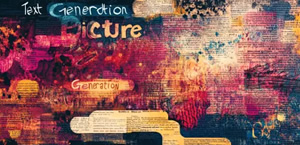
Image to Text /describe
After uploading an image, MJ AI will generate four sets of prompts based on the image. You can use these prompts to generate similar images

Flux /Text to Image
Based on the Flux model, generates images from text. The Flux model is comparable to MJ AI. Recommended for users familiar with the Flux model

Ideogram /Text to Image
Ideogram AI excels at generating artistic English text and posters with English (does not support Chinese). Only one image can be generated at a time. Please be aware before using
AI Image Editing

Lossless Upscale /bigScale
After uploading an image, you can enlarge the original image up to 2x without loss of quality. Not recommended for very blurry images as some distortion may occur

Auto Background Removal /removeBackground
AI will automatically identify the object in the uploaded image and extract the largest object, creating an image with a transparent background
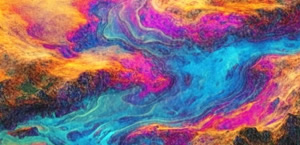
Watermark/Element Removal /clearObject
Keep the overall image unchanged, only remove and redraw the areas covered in the uploaded image, no need to enter any prompt

Partial Redraw /region
Keep the overall image unchanged, only redraw the areas covered in the uploaded image. Just describe the area to be redrawn with a prompt

Expand Image /expand
Based on the uploaded original image, you can expand the image in four directions, keeping the main subject while extending the image outward to create a larger picture

MJ AI Image Blending /blend
Upload multiple images, choose the desired blending ratio, and MJ AI will seamlessly blend the images into a new one
AI Applications
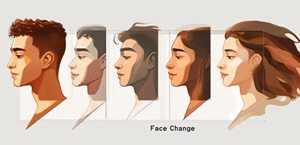
Face Swap (Single) /swapFace
Only supports face swapping for images with a single person. Does not currently support images with multiple people, animals, cartoons, or mural-style characters
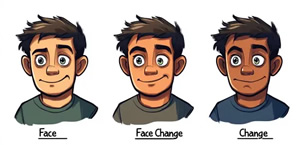
Change Face Style (Single) /faceStyle
Upload a photo of a single person. AI will extract the person’s features and redraw a new image based on prompts or uploaded reference images

Personal Portrait /faceAlike
Upload a single frontal face photo. AI will extract facial features and redraw based on prompts and desired face pose images

Line Art to Image /lineToImg
Convert black-and-white line art images into colorful images based on prompts. Prompt quality is very important, please write prompts carefully

Product Background Change /changeBackground
Upload a product image with a relatively clean background. AI will automatically remove the background and generate a new image based on prompts. Suitable for cosmetics, home appliances, etc.

Generate Similar Image /similar
Upload an image and adjust similarity to generate a new image similar to the original. Many Xiaohongshu creators use this to generate images for the platform

Partial Redraw /region
Keep the overall image unchanged, only redraw the areas covered in the uploaded image. Just describe the area to be redrawn with a prompt

Expand Image /expand
Based on the uploaded original image, you can expand the image in four directions, keeping the main subject while extending the image outward to create a larger picture